
Discover how CDK Global streamlined its sales discovery process from a pen and paper to a sales app field reps can easily use on the go.
CDK Global focuses on providing end-to-end, omni-channel retail commerce solutions to their partners in the automotive, heavy truck, recreation, and heavy equipment industries. By connecting people with technology, CDK seamlessly integrates all parts of the dealership and customer relationships to provide holistic retail commerce solutions.

CDK’s sales team will visit the automotive dealerships that they hold partnerships with and help them evaluate their options for infrastructure, technology, and other various pieces of equipment that they need to keep their business moving.
When a dealership needed new equipment or services, a representative from the sales team comes on-site and conducts a discovery process with the customer. For nearly 25 years, the sales team used pen and paper for their discovery process. After each dealership visit—and often having a few different dealership visits per day—the sales representative would return to their hotel and manually input information about the customer, their conversation, the hardware needed, and installation details for each piece of hardware.
This information had to be entered via a painfully slow, VPN-protected server and then into Salesforce to update the Opportunity and Account record. Training new sales team members could take over a year to thoroughly learn all of the nuances of these manual processes and the fields that needed to be updated.
CDK’s team was looking to create an industry-specific discovery application that would support the Sales team during their discovery process. This new portal would enable them to onboard new sales team members faster, standardize their discovery process, and reduce missed requirements.
As the CDK team began to define their use cases and pain points in their internal process, they began their search for the right partner. With Salesforce being a core element of CDK’s technology stack, they turned to Salesforce for recommendations on digital product agencies with a strong pulse on the customer experience.
Our partnership with CDK was unique, as they already had a team of engineers who were building the backend infrastructure—but they needed a partner who had both the technical experience and the design chops to build something that their team would actually adopt. Enter LaunchPad Lab.
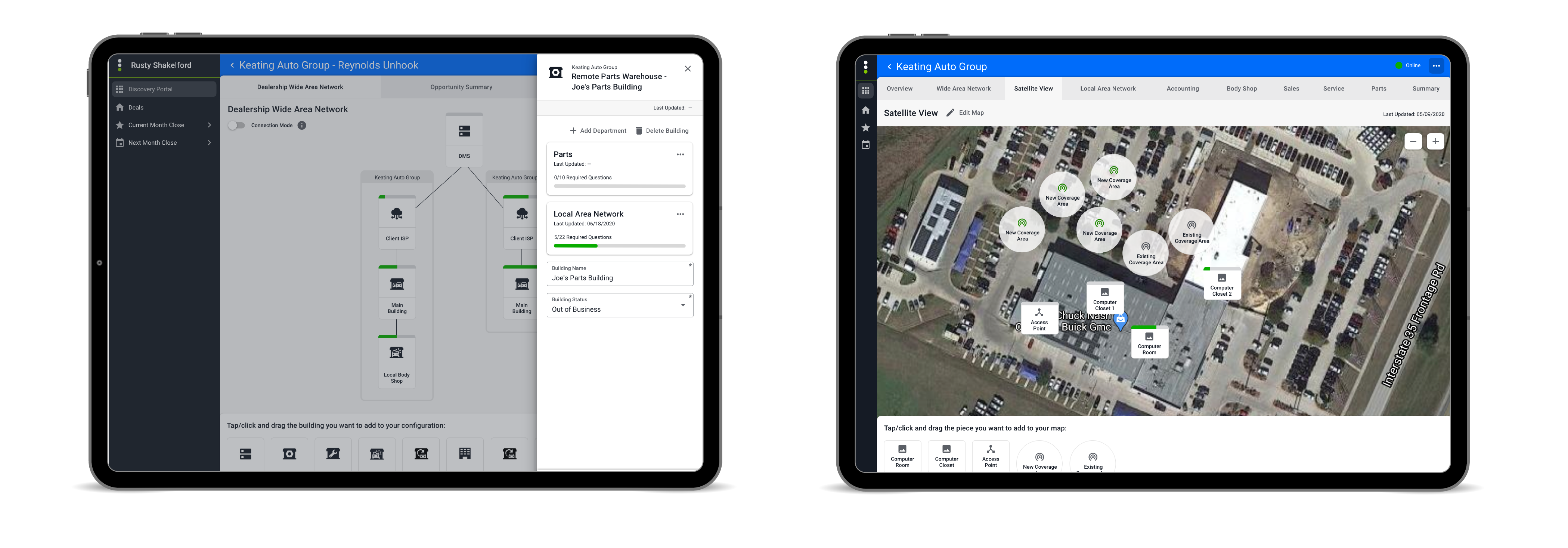
To kick off our the project, there were several technical discussions to identify the right technology and architecture. In addition, a Blueprint Workshop was facilitated to ensure alignment on the project goals.
Together, the teams needed to unpack 25 years worth of processes and data insights from the various different servers and team members within the organization. Fortunately, the CDK team had already started documenting these items which helped expedite the process.
In addition to a technology blueprint, the following goals were set as key indicators of project success:
One critical question to determine coming out of a blueprint workshops is, “What kind of app do you need to build?” After understanding the key challenges CDK faced, we aligned on building a Progressive Web App (PWA).
A PWA is easier to maintain than a mobile app and enables scalability on both mobile and web platforms. Plus, the CDK team particularly needed the ability to use the portal on the tablets that the sales team carried with them during their discovery process.

The LauchPad Lab team built an automotive industry-specific application that guided CDK’s sales team through every step of the discovery and quoting process. CDK’s new Sales Discovery Portal was broken down into three main components—deals, departments, and campuses.
When a sales representative logs in, they land on the Deals page, giving them a fast and straightforward view of all active, add-on, and renewal opportunities assigned to them. The modern and intuitive user interface offers a progress bar to quickly identify how much more discovery is needed on the opportunity, when it was last updated, and the deal status.
Inside of each deal is where the real complexity came into play, requiring functionality to support Wide Area Network Configurations, view satellite images, and manage deal summaries. Reps can navigate into the deal summary to obtain information about the opportunity, all of the dealership locations (we called them “campuses”) included in the quote, and the individual departments’ hardware requirements. Below are some of the additional features included in this section:
CDK worked with internal installation teams and third-party companies to install the hardware that their sales team was building quotes for, so providing accurate information on where each item had to be installed was critical to the success of their deal. In the Wide Area Network (WAN) page, the sales rep uses a drag-and-drop canvas to build the “campuses” of the dealership, using icons to indicate building type, location, and how they are integrated with each other.
The type of buildings and number of campuses prompt the required questions onto the WAN screen and the department-specific screens, helping to guide the intake process and ensure that the correct information is collected. Additionally, the WAN feature requires the dealership manager and/or executive to sign off on the campus to confirm that the diagram is accurate and can move forward in their sales process.
Beyond the WAN functionality inside of the Sales Discovery Portal, we also built a Satellite View feature. This was connected to Bing Maps and allowed the sales rep to search for the dealership address and generate a satellite view of the campus. The sales team uses this feature to capture a top-down image of the dealership and then uses another drag-and-drop feature to place indicators that will help the installation team, later on, identify key access points such as computer rooms, computer closets, and indoor/outdoor access points. These indicators also came with their own set of required questions to help ensure that the sales representative includes the right level of information before moving on to the next part of the sales process.
We found it important to include several different overviews and summary pages within the Sales Discovery Portal. Each Opportunity includes an overview screen to see the status of campuses within the opportunity, as well as the overall progress on the opportunity itself. A similar screen is available at the campus level, to see the high-level status of each department within that campus.
Additionally, we included summary pages at both the opportunity and campus levels so that sales representatives, managers, and executives would have tallies for the equipment and products included in the deal. These summaries, along with the progress and status, are updated immediately as the representative moves through the questions in the Discovery Portal.
Within each department, the Sales Discovery Portal includes area and workflow cards that will guide the sales representative through a series of questions required for equipment and products relevant to that department. Some of the questions are conditional and a certain response may unlock additional questions. Upon saving the responses for each department area and workflow, the portal will pass the captured data to Salesforce immediately, and displays progress bars and signature status so that the representative and customer always know what other information is needed.
The campus functionality of the Discovery Portal helped sales reps manage dealerships that have multiple locations. This makes it possible for CDK to properly document the needs of each individual dealership and properly convey installation information to their installers while linking the campus details back to the primary opportunity and account record in Salesforce.
One of the other challenges that CDK was trying to solve was the manual input of data into Salesforce after visiting a customer. Sales reps would often sit in hotels for hours transferring data from the Opportunity record to the Account record. With the Discovery Portal, all of the information captured during the discovery process would flow back into Salesforce CRM simultaneously to update the appropriate records.
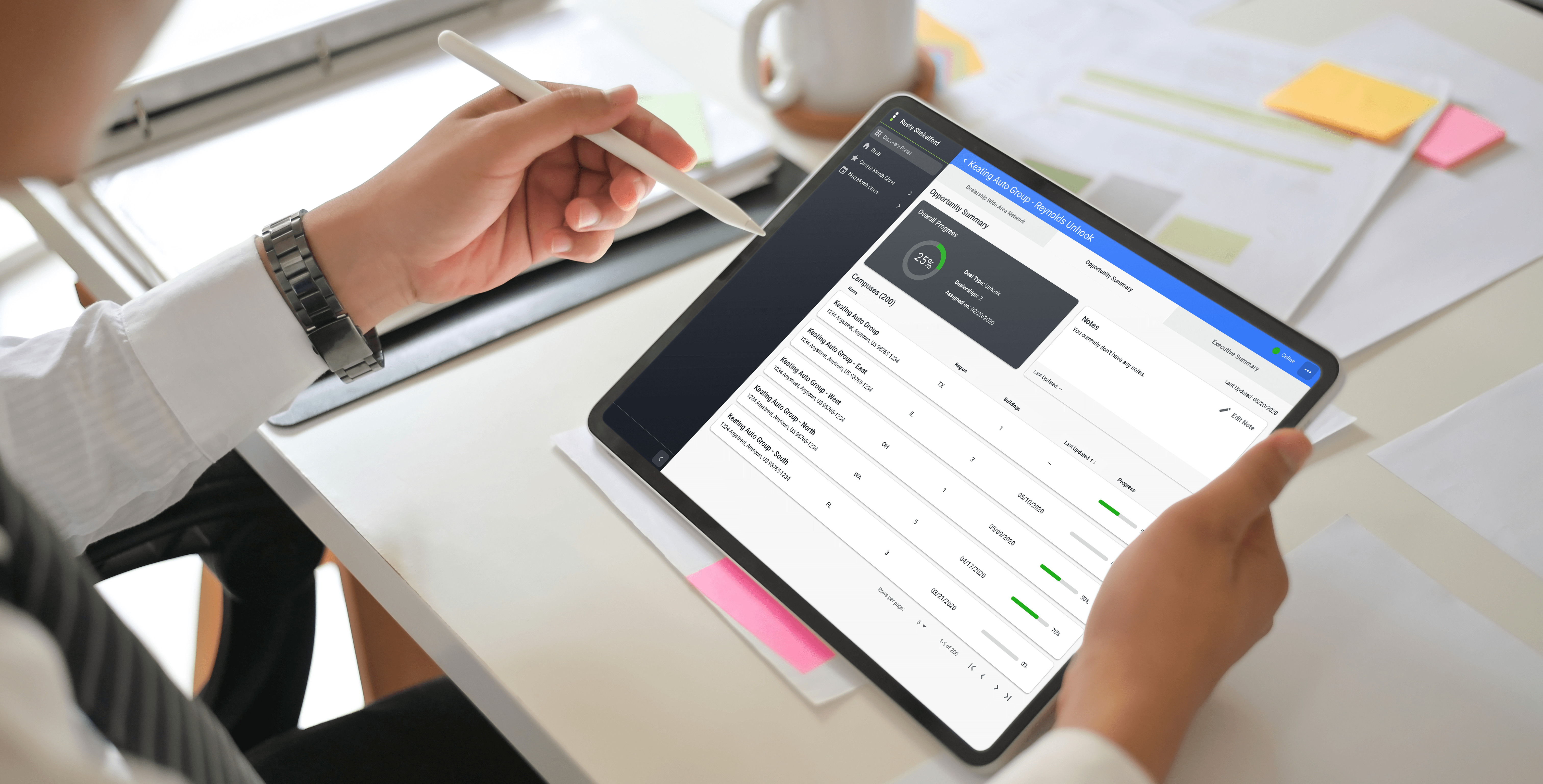
CDK launched their Sales Discovery Portal. This new application ensured that any sales team members can visit a customer and offer CDK’s services accurately, using the guided configuration of the Sales Discovery Portal. In addition, training time for the sales team members has been dramatically reduced. After going through CDK’s sales training curriculum, new team members can hit the ground running, driving consistency throughout the organization.
“Someone who was hired yesterday can go through the training program and we can allow them to sell the next day after training, whereas previously it might take them a whole year to learn the discovery process and the nuances without the software we’ve created,” shared Kevin.
With the first release of the portal launch, it was rolled out and quickly adopted by 80% of the sales team. In addition, training time was reduced by more than 90%.
Partner with us to develop technology to grow your business.