
After a few years of building WordPress sites, I found myself gravitating toward a lot of the same plugins from project to project. The WordPress plugin ecosystem is huge, and empowers both developers and non-developers to layer in additional functionality to website. Below is a collection of my favorite free plugins!
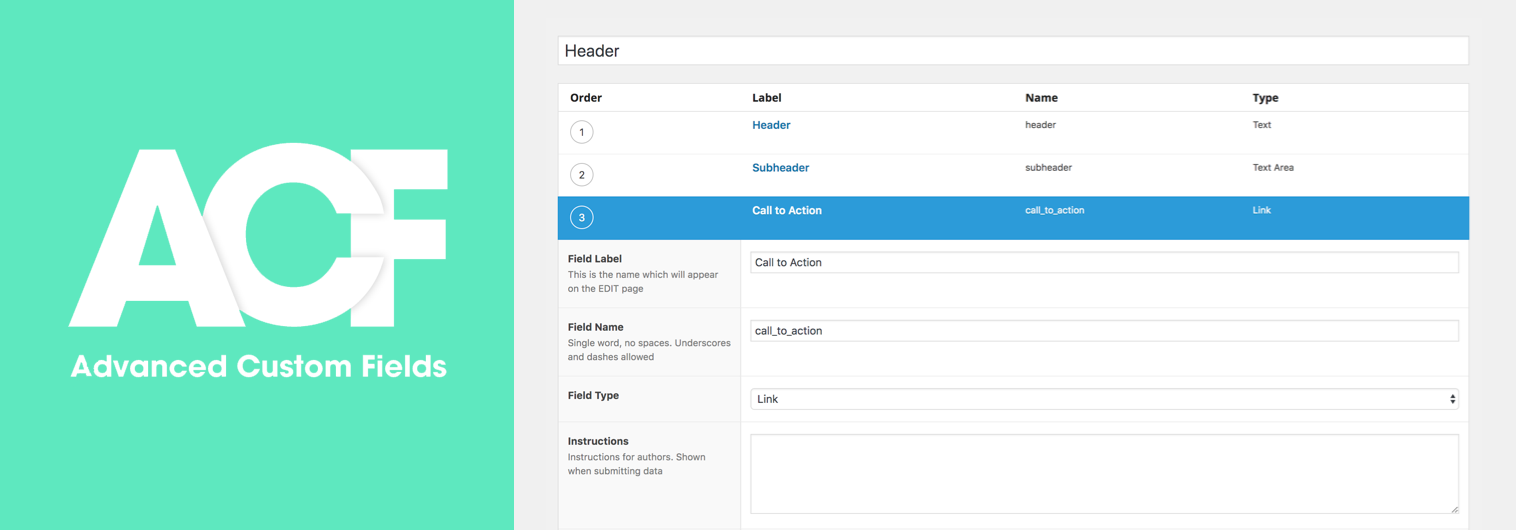
If you’re creating your own templates and want more than just a single rich text area for your content, Advanced Custom Fields makes that process a breeze! Their easy to use builder provides lots of input options (text, textarea, wysiwyg, image, file, page link, select, checkbox, radio buttons, date picker, repeater, gallery, etc). This allows you to build a page with a unique layout and structure, while still having CMS backed content.
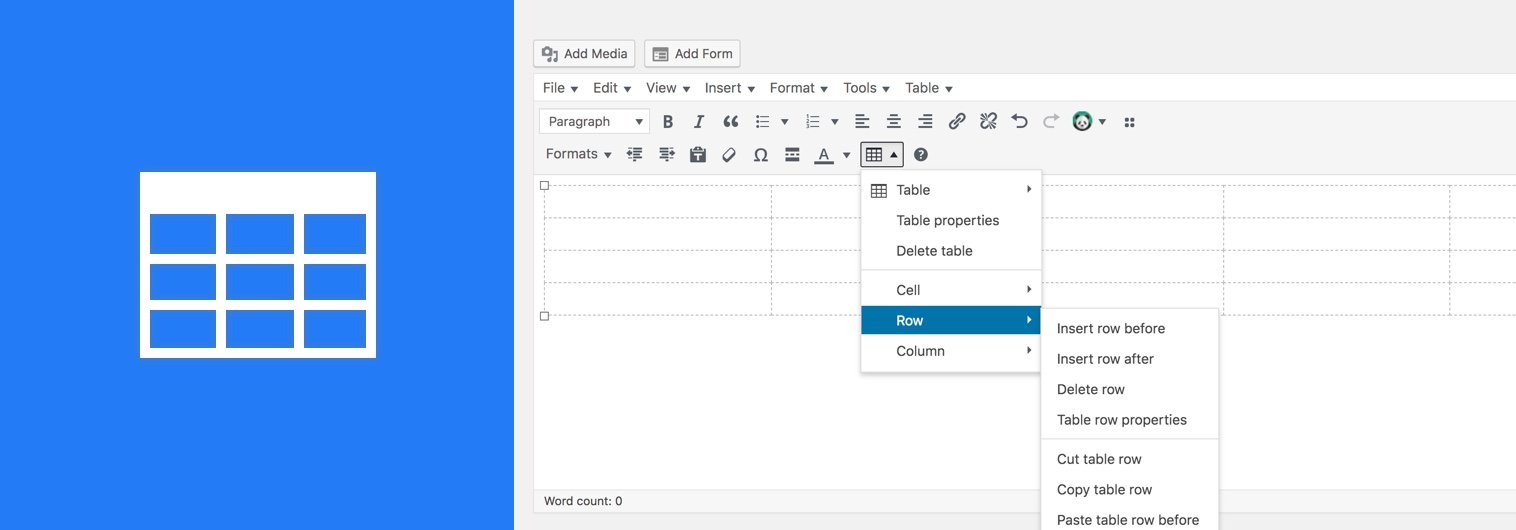
Since WordPress’s rich text editor doesn’t have a table option, MCE Table Buttons has you covered. It gives your WordPress editor the basic table options (adding rows and columns, merging and splitting cells, and general formatting). So you can build all the tables you want!
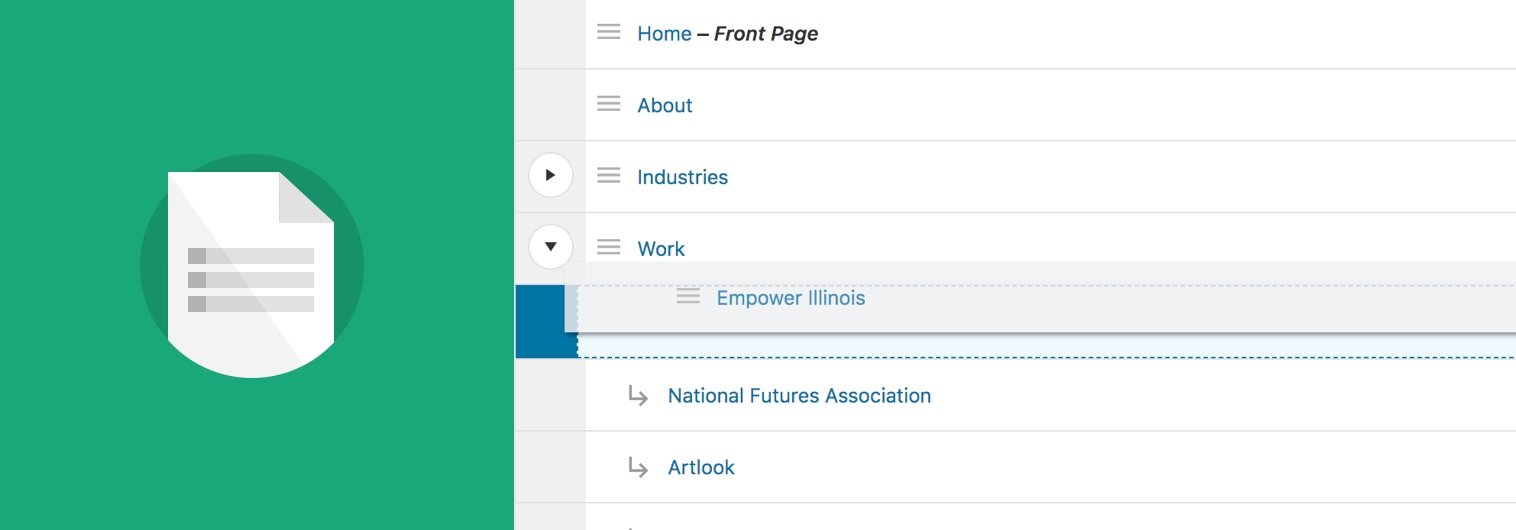
WordPress doesn’t allow you to reorder or nest the pages you’ve created — which can leave things pretty disorganized and difficult to find. Nested Pages allows you to reorder your pages into a hierarchy that makes sense. And by being able to nest pages multiple levels deep you also get a better understanding of the site’s structure.
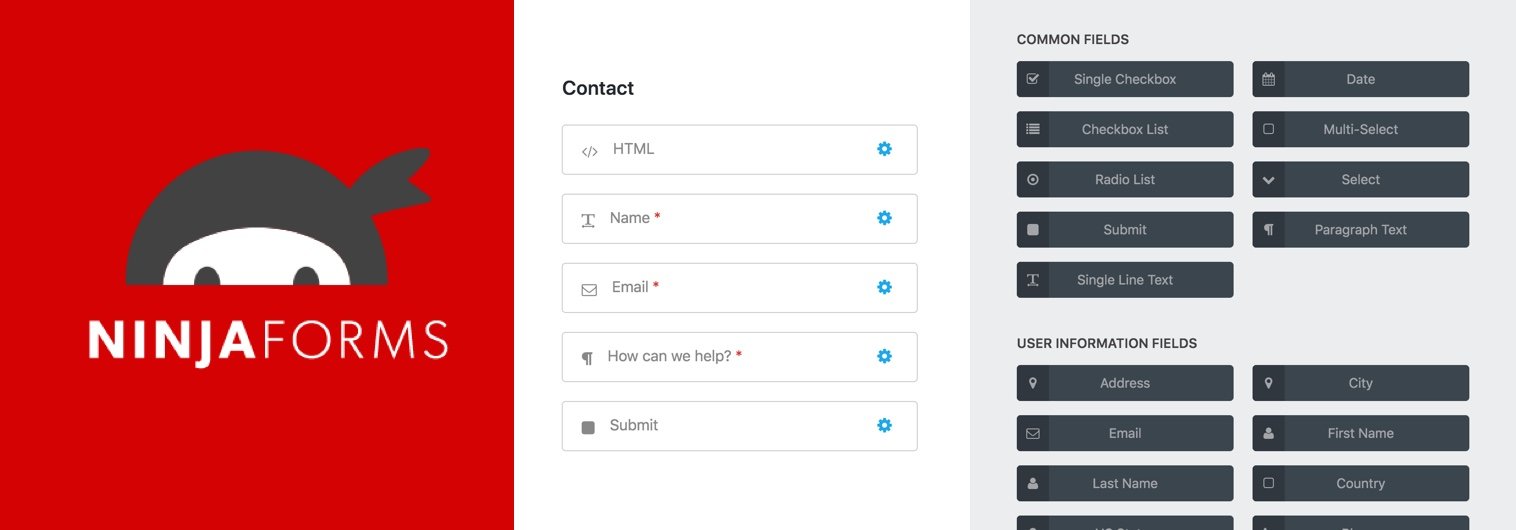
Forms often serve a pretty vital part on a lot of websites—helping you collect contact information, application information, or other data from users. Ninja Forms allows you to create custom forms, manage user submissions, and setup email notifications.
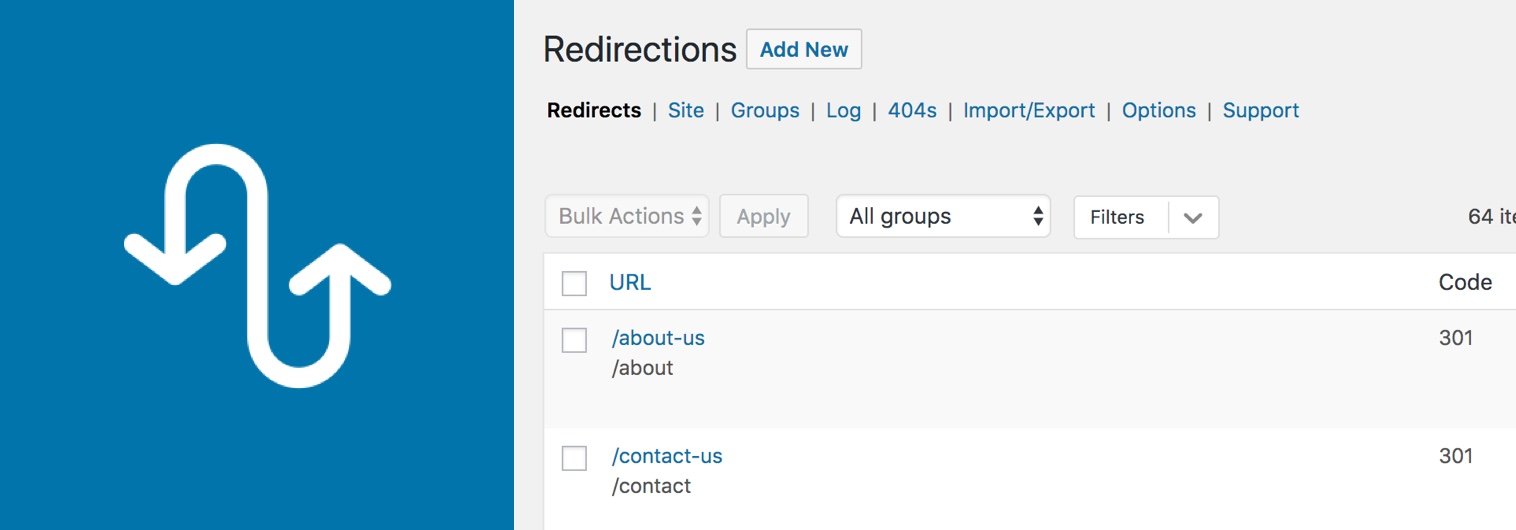
When redesigning/rebuilding an existing site, it’s normal for the architecture to change. Page urls often get renamed or even deleted. However, you have to consider the fact that those old links could be referenced in other places on the internet. Redirection allows you to redirect those old urls to new pages (so your users don’t just land on a “page not found” screen).
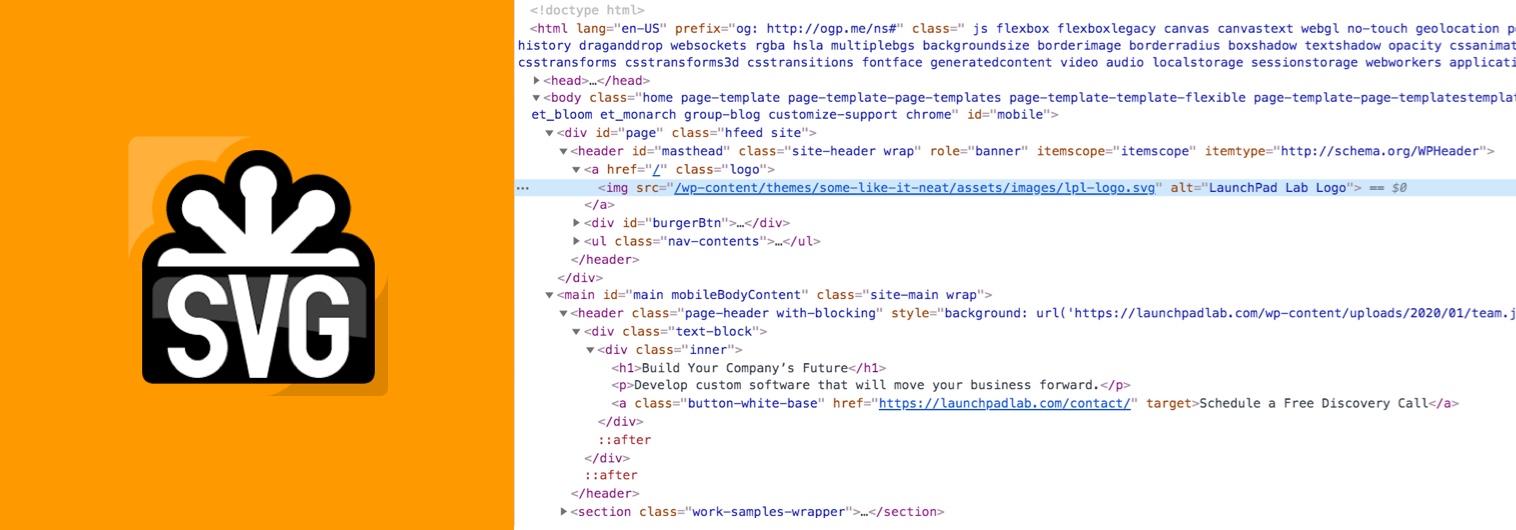
SVGs allow you to maintain small file sizes, without loss of quality when scaling the images. Sounds great, right? But WordPress’ media gallery doesn’t support the upload of SVG files. Their reason is because it opens the door for a potential security risk since svgs XML-based (aka code-based). As long as you trust the source of the SVG you’re uploading you should be fine. SVG Support adds the ability to safely upload SVGs to your media gallery.
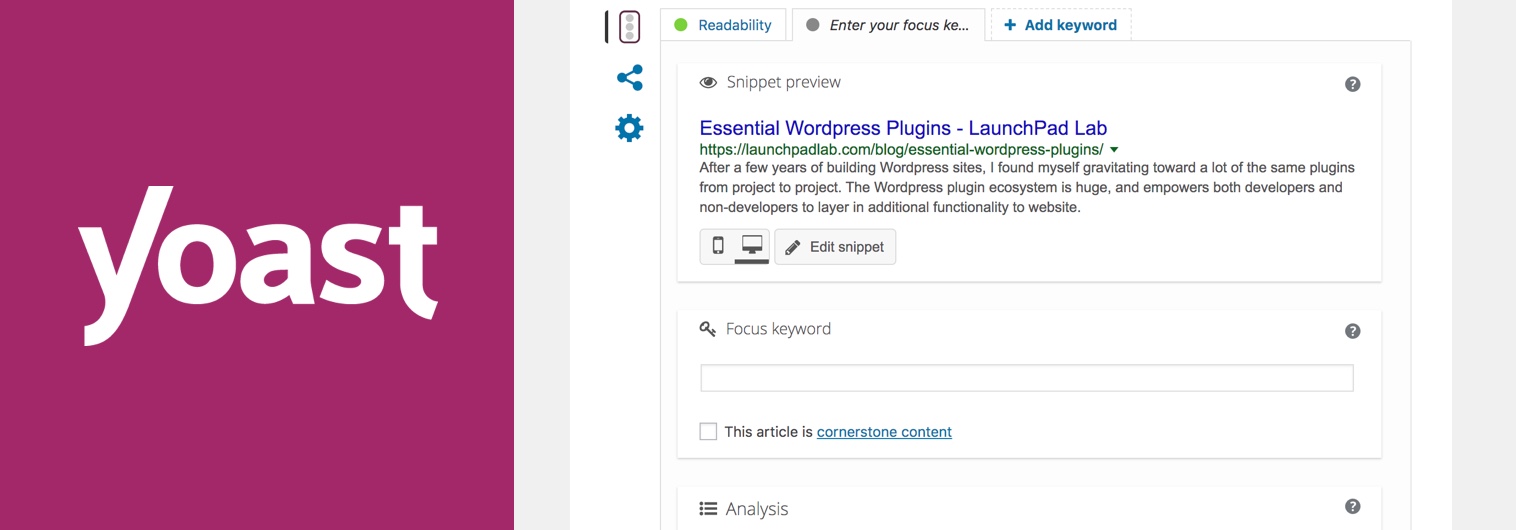
We all want Google to rank our pages first, but how do you know if your SEO is any good? Yoast SEO not only allows you to customize your page title, description, keywords, etc — but also includes a strength meter and suggestions.
Partner with us to develop technology to grow your business.