
When Dan Bricklin shared the first electronic spreadsheet with the world in 1978, he couldn’t have imagined how much he would change business today. Whether it’s Excel or Google Sheets, these platforms have served most of us well in managing business data.
But, the world moves forward, and so must we. We manage more data than ever before. A simple spreadsheet might not be good enough to process it all efficiently.
In this article, we’ll discuss the drawbacks of using spreadsheets for data management, and more reliable solutions to efficiently manage your business data.
Businesses use spreadsheets for everything. I recently saw a business using Excel to manage scheduling the work of hundreds of employees. I don’t think there was a single number or formula used in the entire sheet.
We see a lot of early-stage “software” startups start their process using a spreadsheet. Using Excel is a great way to get up and running. It can help validate a startup idea before committing to building software.
But businesses tend to push spreadsheets beyond their limits. And they quickly become too difficult to manage.
The biggest disadvantages of using spreadsheets for data management are:
Data integrity refers to the accuracy, consistency, and reliability of data over its lifecycle. Now, what happens when there’s an error in your spreadsheet? Data integrity is compromised, and incorrect data can lead to misguided business decisions, impacting your bottom line.
Simple human error is usually to blame. Whether it’s a typo in a cell or a wrong figure input, these mistakes can easily go unnoticed, especially in large spreadsheets. As a result, you may end up working with incorrect or inconsistent data.
Modern data management systems often include automated data entry and validation processes. Each time the software spots a mistake in your dataset, you’ll receive a notification. This lets you react quickly in the case of human errors, keeping the data integrity intact.
Scalability is the ability of a system to handle more work or to grow with the amount of work it can handle. Spreadsheets are not designed to handle large volumes of data or complex calculations efficiently. As your data grows, data management and analysis may get harder.
You may encounter performance issues, such as slow load times and response times, and even crashes.
A data management system that is designed to handle large volumes of data efficiently. These systems are built to scale with your business, ensuring that you can continue to manage and analyze your data effectively as it grows.
In a spreadsheet, you perform all data entry and updates manually. This can be a time-consuming and tedious process, especially when dealing with large amounts of data.
The time you spend on manual data entry and updates is time that could be spent on more strategic tasks.
Moving to a data management system can help you automate many of these processes. You’ll free up your time for more valuable tasks, while still getting valuable insights from all data points.
Working with a team on a single spreadsheet can be chaotic without proper version control. People can make changes that overwrite those made by others, which can lead to confusion and loss of data.
Spreadsheets are not intended for real-time collaboration. It is difficult to maintain a single, up-to-date version of the same spreadsheet when different team members make changes.
A data management system supports real-time collaboration and maintains a record of all changes. This lets everyone work on the same version of the data, which makes things easier and reduces friction in the team.
Designing and building a web application to replace a spreadsheet is challenging, mainly because spreadsheets are infinitely flexible. You can rearrange columns, quickly add rows, and rename things on the fly.
With a web app, we need to design the basic structure of the data in advance. To make sure the final alternative for the spreadsheet meets all the requirements, we apply our Blueprint discovery framework that allows us to seamlessly transition your business from spreadsheets to an app.
The most important steps we take are:
The first thing we do is to talk to the people who will be using the spreadsheet. These could include employees or customers. We want to understand things like:
When we talk to people, we usually find they have other processes they’re doing in tandem with the spreadsheet.
For example, we might see a Post-it note on their desk with a formula they need to enter regularly. We can use that knowledge to build those ancillary processes into the application.
Talking to employees has the added benefit of getting their input and buy-in. It’s important for the whole organization to get behind the new application and commit to it (more on that in #5, below).
Once we watch people working, we capture that process in a workflow diagram. The diagram gives us a good idea of the main functions of the spreadsheet.
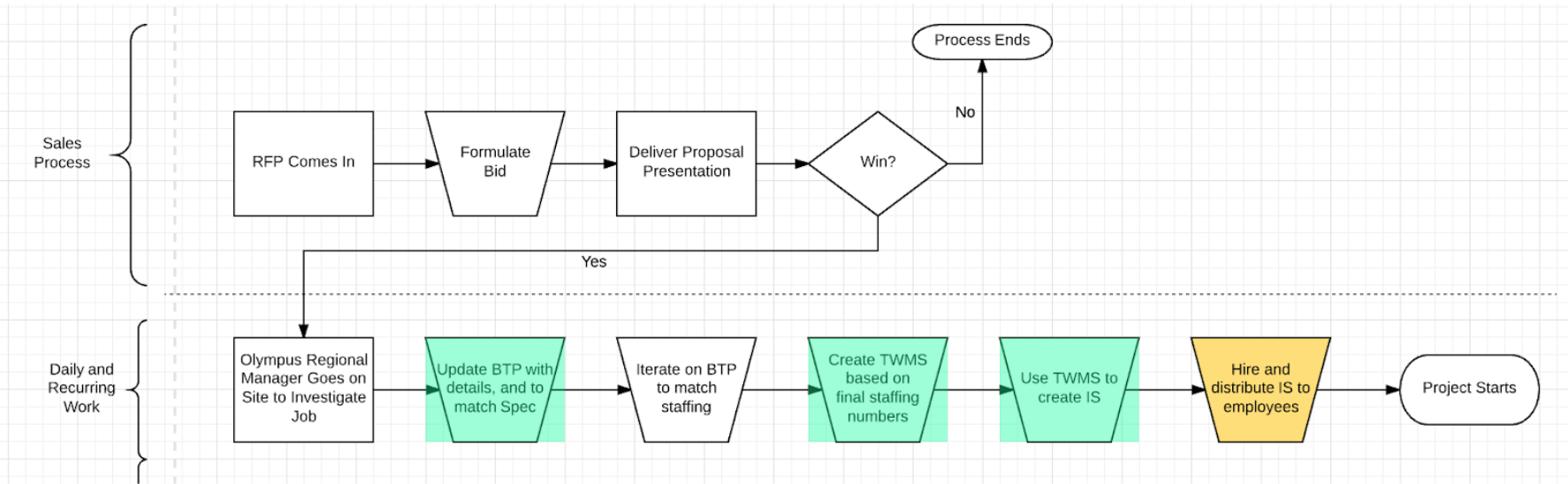
As you can see in the screenshot, this company used spreadsheets to manage two processes: Sales and daily, recurring work. By analyzing it, we found that after the Sales Department lands a new customer, the Regional Manager should start working on investigating the job.
This lets us know that we’ll need to consider such a process in the application. We want to streamline the entire process, making it simple to understand for all departments.
We often see companies trying to design the web app to match the spreadsheet one-to-one. This isn’t an ideal approach, since spreadsheets aren’t the most intuitive to use.
We must make sure you want to use the app we design for you. The key is to capture the workflow and value the spreadsheet provides, and support it with a more user-friendly interface.
With an application, you have a lot more flexibility to create an intuitive user experience. There are usually better ways to create that value without having a design that looks like your old spreadsheet.
Your spreadsheet represents your process today. But if a new project or task comes up tomorrow, you add columns or sheets to your workbook without giving it a second thought.
It’s not so easy when you build an app. You’ll want to at least have an idea about where the business could go. While working with our clients, we try to identify potential upgrades to the current workflow.
We also prioritize implementing a good architecture, so you can continue to make changes and grow your app. Knowing the potential directions in advance can make future changes much easier.
When the application is ready, the whole company needs to commit to using it. What usually helps with the adaptation process is moving all the most crucial data into the app.
This helps employees adopt the new tool in their workflow faster. They don’t feel like using Excel to organize their data. The user is provided with a single source of information with intuitive methods for filtering, manipulating, and analyzing the data.
Effective data management is crucial for business success. While spreadsheets have been a common tool for managing business data, they come with numerous challenges, including data integrity risks, limited scalability, time-consuming manual processes, and lack of collaboration.
Transitioning to a modern data management system can help businesses overcome these challenges and unlock the full potential of their data. By offering a centralized data repository, streamlined data entry, advanced analytics, and more, these systems can transform the way businesses manage and use their data.
The journey from spreadsheets to success may require some effort. If you need some assistance in moving your business out of the spreadsheet, you can contact us and find the best way to unleash the power of efficient business data management.
We’ve gathered the most frequently asked questions about data management systems:
Yes, you can still use spreadsheets for certain tasks, but for comprehensive data management, a dedicated system is recommended.
While preparing a price quote, we conduct a thorough interview with you during which we find out what’s the current process behind using Excel in your business and how we can replace it with a custom solution. Based on our findings, we provide a detailed price estimate.
The complexity of data migration can depend on the amount and complexity of your data and the capabilities of the new system. Many data management systems offer tools and support to simplify the migration process.
This can depend on your specific needs, but common features to consider include:
A data management system can enhance data security through features like validating a user’s identity (authentication), two-factor authentication, access controls, data encryption, audit trails, and compliance tools. These controls help protect your business data from attackers.
Partner with us to develop technology to grow your business.