
UI/UX design is a critical aspect of software development, as it plays a crucial role in determining the success of a product. With the rise of AI and machine learning, we are now able to leverage powerful tools like ChatGPT to enhance our process and create more effective user experiences.
ChatGPT, developed by OpenAI, is a language generation model that can generate human-like text based on input, making it an ideal tool for UI/UX designers. This platform allows designers to streamline their workflow, generate copy and content more efficiently, and even create prototypes and wireframes. It’s become so popular, even so, that it reached 1 million users within the first five days of launch. Comparing this to a large company like Facebook took 10 months to hit that metric.
In this article, LaunchPad Lab will explore the top six methods of how UI/UX designers can leverage ChatGPT to improve their designs and create more impactful user experiences.
With most aspects of design, we heavily rely on the use of placeholder text like lorem ipsum although it can cause issues later down the road when the actual copy is provided by clients. Using real copy in designs is better for a multitude of reasons and by asking ChatGPT just a few specific prompts, it generates actual copy we can use.
When lorem ipsum is used, it can lead to misaligned design elements due to an inaccurate representation of the content and the tone of the final product. Incorporating real copy into designs allows us designers to test the readability, layout, and overall flow of the content. Incorporating actual copy ensures that the design accurately supports the content and enhances the user experience.
In the example below, you see the prompt for ChatGPT to create a brief overview of a proposed company and then a headline for the landing page:
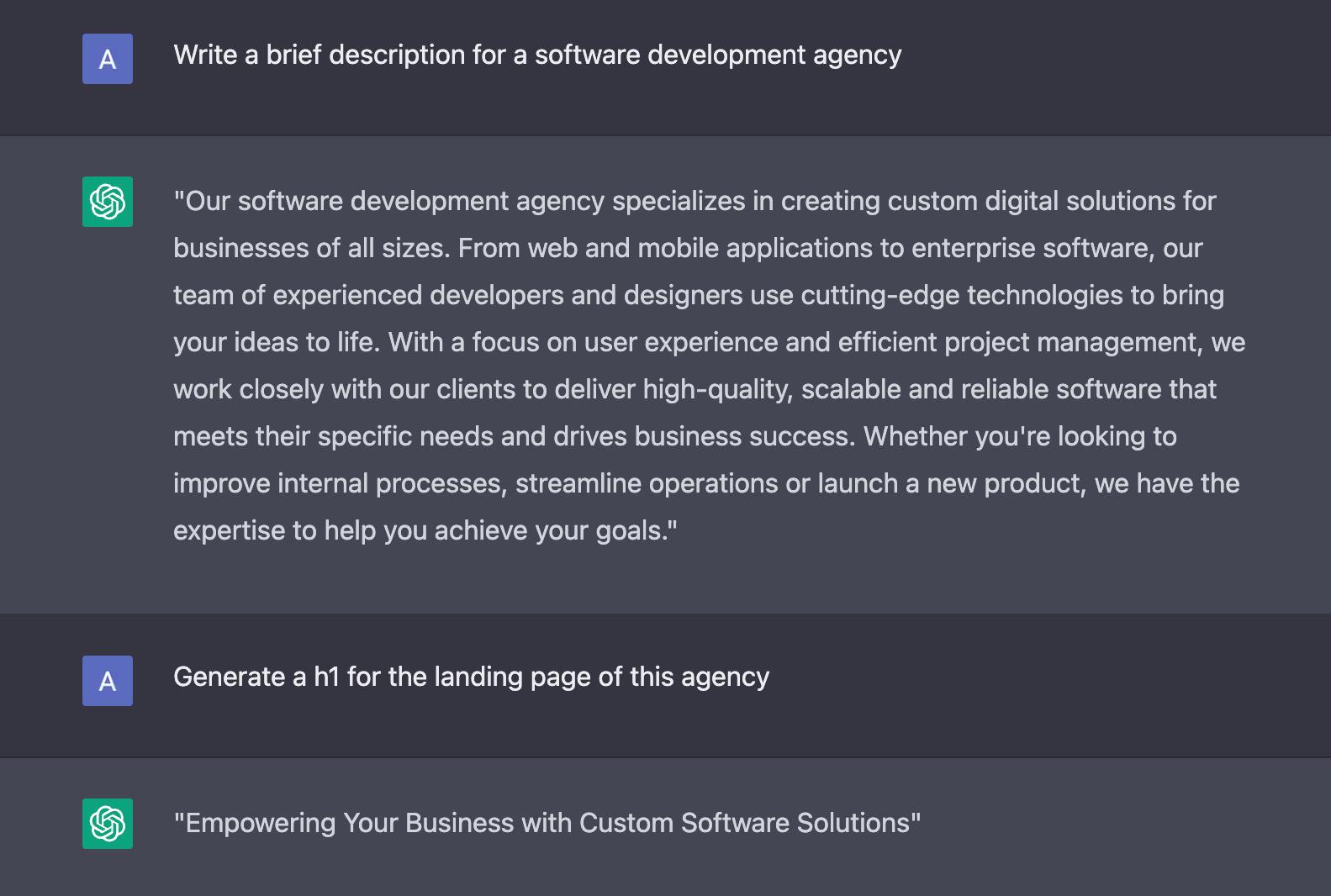
The creation of user flows is a crucial aspect of web design, as it helps to ensure that websites are user-friendly, intuitive, and optimized for engagement. However, with the multitude of user flows available, it is easy to miss important elements or overlook certain aspects.
To overcome this, UI/UX designers can leverage the power of ChatGPT and ask it to generate customized user flows that meet specific design requirements. While it is a valuable tool, it is important to remember that the user experience should always be at the forefront of every design decision and that the flow should be adapted to fit the client’s budget, timeline, and development capabilities. While ChatGPT can provide suggestions for elements such as user customization and real-time notifications, these may not be feasible during the product MVP stage.
In the example below, you see the prompt for ChatGPT to create a user flow for a mobile onboarding experience:
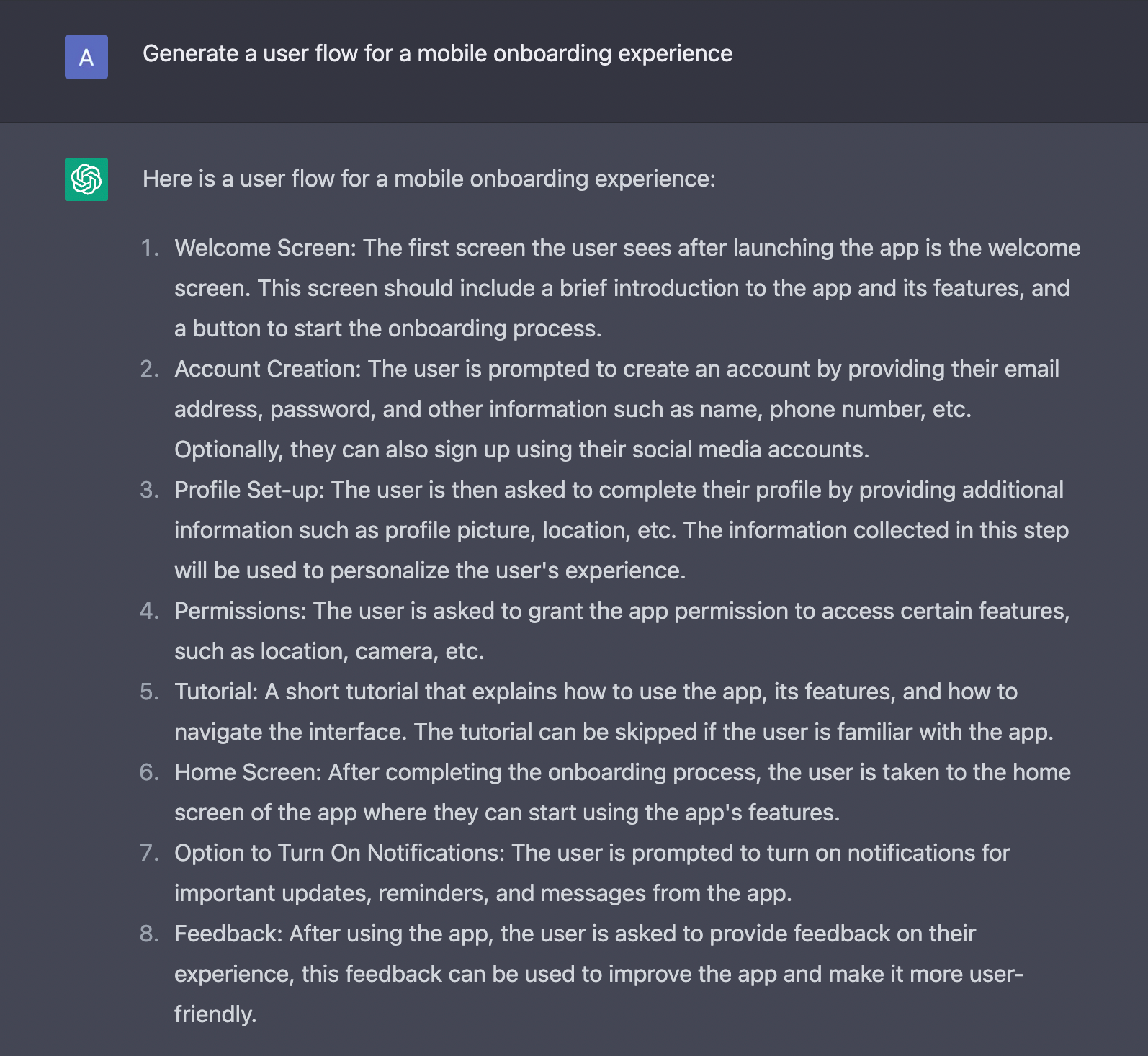
As designers, it is important to effectively document the design system we have created. Each component should be clearly defined with guidelines on usage, size constraints, and other relevant information. However, creating comprehensive documentation can be time-consuming and may not be feasible before handoff to development.
By using a platform like ChatGPT, designers can request design system documentation for specific components and specify any desired constraints. The platform also can provide code snippets, making the overall process more efficient and streamlined especially if you’re also the one doing the coding.
In the example below, you see the prompt to write a design system for a divider that’s 2px in width and grey:
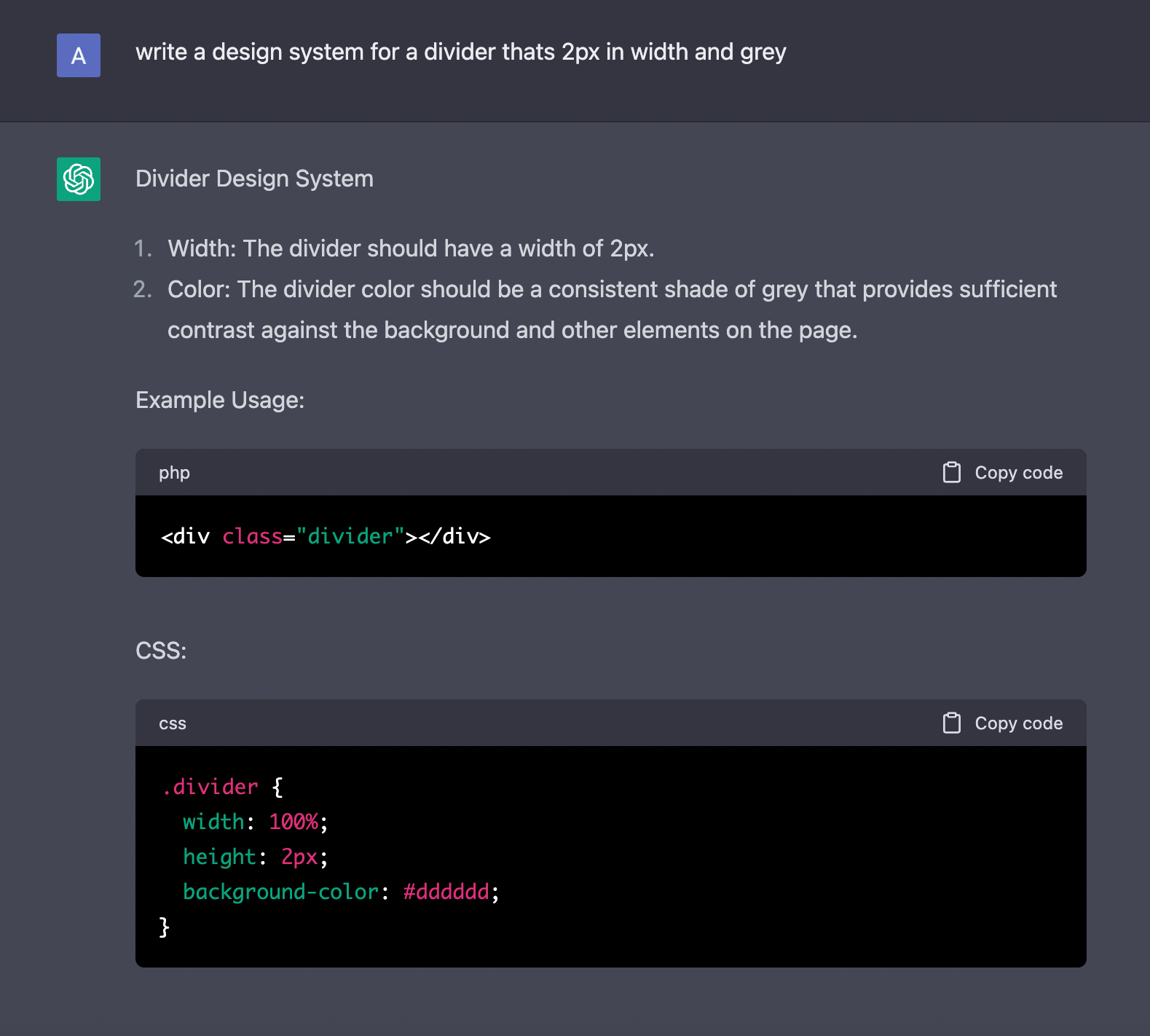
Creating a visually appealing website design can sometimes be a challenge, especially when it comes to finding inspiration or overcoming creative blocks. While browsing websites such as Dribble, Pinterest, or Instagram can provide visual stimulation, designers can also turn to ChatGPT for assistance.
By asking the platform to generate a wireframe or page design based on specific criteria, designers can receive a complete layout that serves as a starting point for their design process. This innovative platform offers a unique solution for designers looking for a fresh perspective, making it an invaluable tool in the design process.
In the example below, you see the prompt for ChatGPT to create a page layout for a financial company’s dashboard:
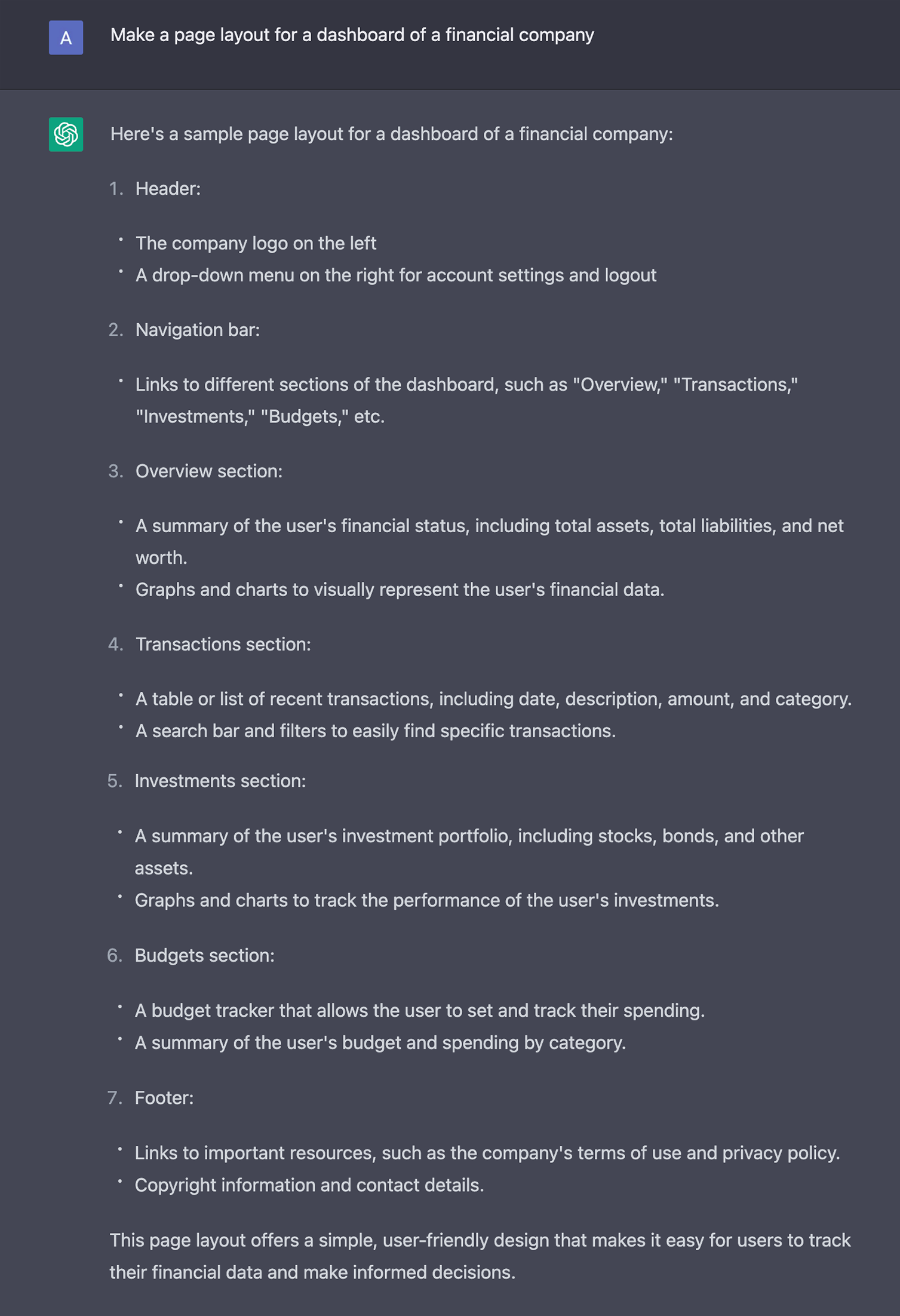
When presenting a design to a client, it is essential to communicate the ideas effectively, making sure that everyone understands the concepts being discussed. Starting a presentation with technical terms, such as web accessibility and WCAG compliance, can lead to confusion and detract from the focus on the proposed designs. As designers, part of our job is being able to translate design-specific language into terms that are understandable to a non-technical audience.
With the help of ChatGPT, we can provide proper explanations of all the terminology and help simplify complex design concepts, making them easily understandable to clients. We can ensure that the primary focus of the presentation remains on the proposed designs without needing to spend time explaining technical terms.
In the example below, you see the prompt asking what web accessibility is:
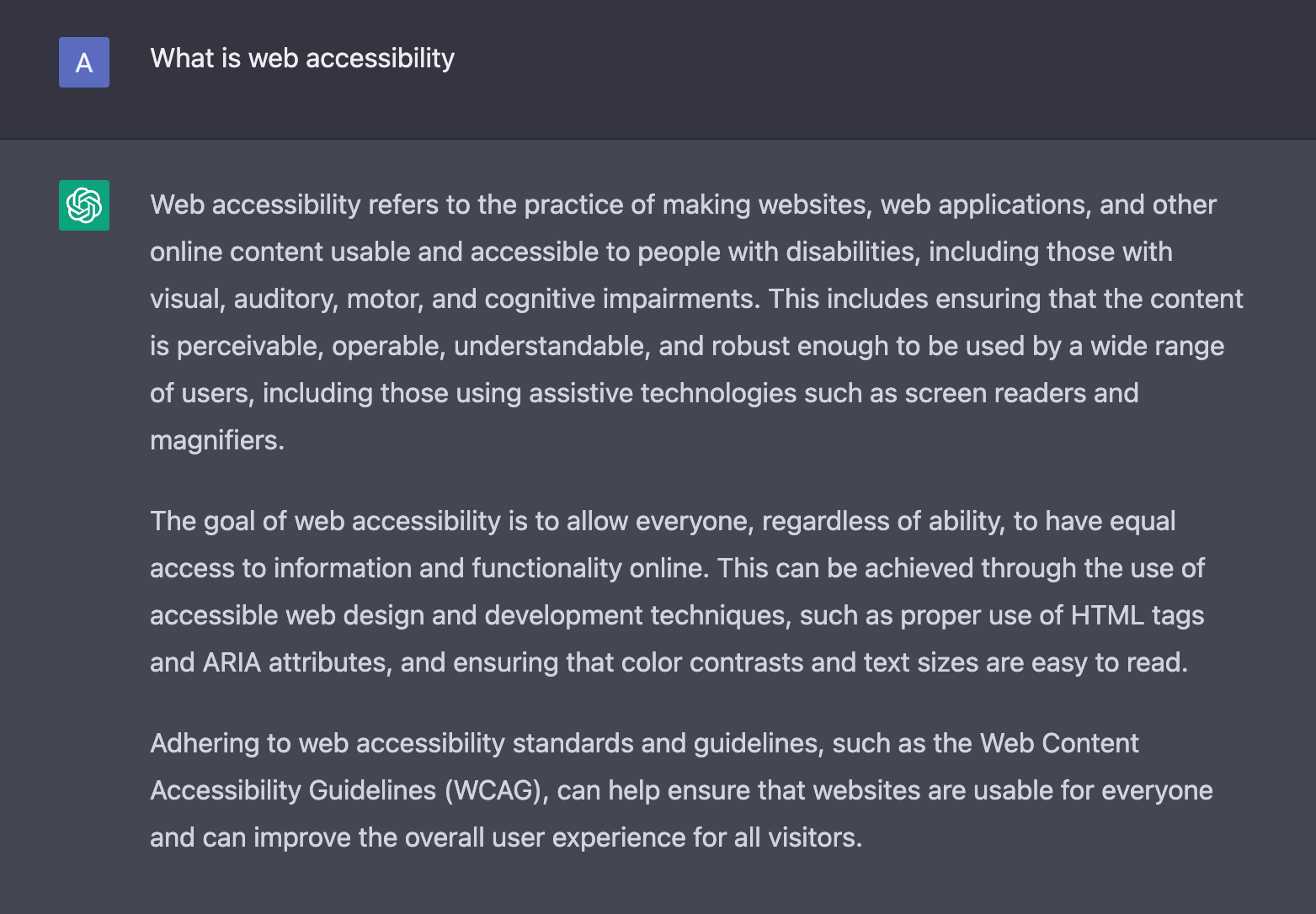
With the abundance of resources available in the design community, finding the best ones can be a time-consuming challenge. Sifting through countless options to pinpoint the most relevant and valuable resources can be a daunting task.
However, utilizing ChapGPT can make this process much easier. Simply ask ChatGPT for information about a specific topic, such as design systems, and it will provide you with the most popular and highly recommended resources. This can save you time and effort in your search for the best design resources.
In the example below, you see the prompt asking what Figma design systems are the best, and it provides the top five most highly-regarded and popular ones.
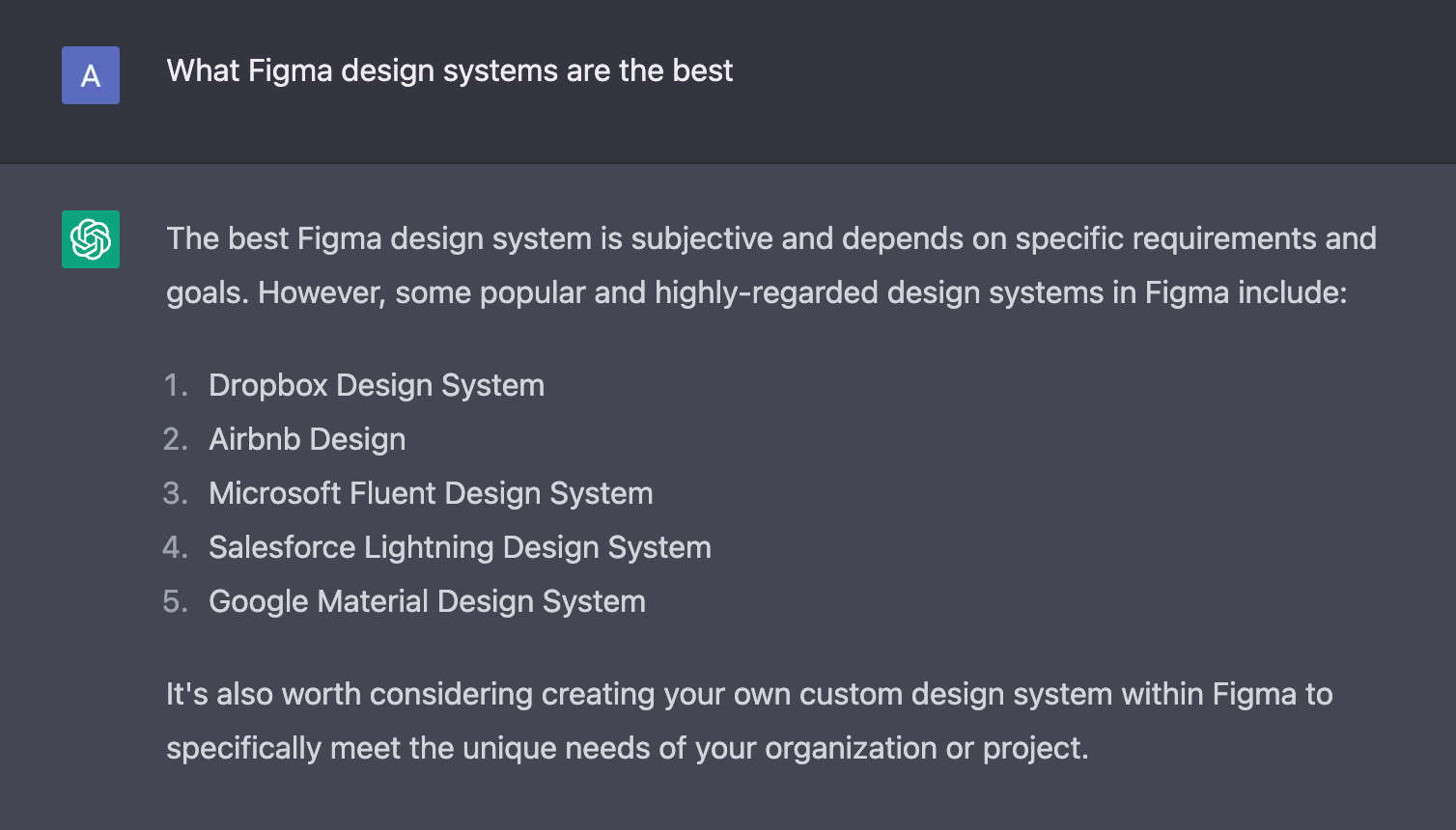
As you can see, content plays a key role in the overall design experience, and ChatGPT is a valuable tool to showcase this. From generating user flows and wireframes to simplifying complex design terms, it helps designers save time and allows them to focus on what they do best—creating engaging and user-friendly designs and experiences.
If you’re looking to partner with a digital product agency to elevate your digital experience, LaunchPad Lab is ready to help. Our team provides custom software and application development services to help you stand out from competitors with an amazing, one-of-a-kind digital experience. Book your free discovery call with us today to get started!
Partner with us to develop technology to grow your business.