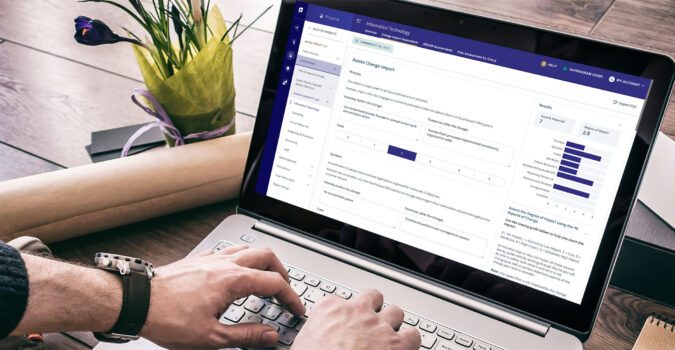Fuel: A New Blogging Gem by LaunchPad Lab
By: Ryan Francis / July 9, 2015
Websites Should Have a Blog
Businesses are living entities, constantly growing, learning, and changing. A blog helps capture the dynamic life of a business and connect with current and potential customers in a meaningful way.
Our #1 goal as a consultancy is to make our clients successful. Because of this, almost all of the websites we build have a blog attached to it. For most businesses, their blog really helps to accomplish this success.
Blogs Should Be Inexpensive
Our opinion at LaunchPad Lab is that our clients should invest in software that differentiates their business from others. We want to spend our time creating the best application or website that will increase sales, decrease costs through automation, or improve the effectiveness of employees.
While a blog can be critical to sales, its presence alone does not differentiate a business from others (that’s what great content is for!). Therefore, the investment that a business puts into its blog should be minimal compared to that of other software components where it can make a difference.
In an effort to meet this need, we created a system to automatically generate the backend for a blog on any Rails application that we build. With this new system in place, we need only focus our work on the design and front end of the blog, which cuts the total dev time down by almost a week saving time and money.
You Should Use Fuel!
This tool we created to automate the blog creation process is called Fuel. Fuel is a Rails gem that is open-sourced, which means the entire Rails community is able to use it. If you are a developer and are interested in using Fuel, please check out the docs here: http://github.com/launchpadlab/fuel
The way Fuel works is simple. Just add the gem to any Rails application, run the installation command, and voila – you now have access to a slick admin panel where anyone can create authors and blog posts. It also integrates with Amazon S3 for your blog post and author images. Setup for this feature is as simple as updating the configuration variables.
From there, you can generate the blog views, add your styles, configure your SEO, and boom – you’ve got a full-fledged blog locked and loaded for battle. You can even activate things like Disqus commenting and social share buttons.

Have any questions about it? Email Ryan at ryan@launchpadlab.com or submit an issue on Fuel’s Github Page
Ready to Build Something Great?
Partner with us to develop technology to grow your business.